SnapaShot is a basic screenshot maker that can convert the area of the screen where the program window is located into an image file.
It's a very practical tool to exactly delimit the area of the screen you want to capture. The SnapaShot window allows you to resize any of its sides.
Advertisement
SnapaShot doesn't need an installation. The result of the screenshot can be copied to the clipboard or can be saved in five different graphic formats: BMP, JPEG, GIF, TIFF and PNG.
Right now it doesn't allow you to make complete screenshots because when you try to maximize it, an area like this is out of the reach of the program.



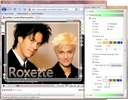
















Comments
There are no opinions about SnapaShot yet. Be the first! Comment